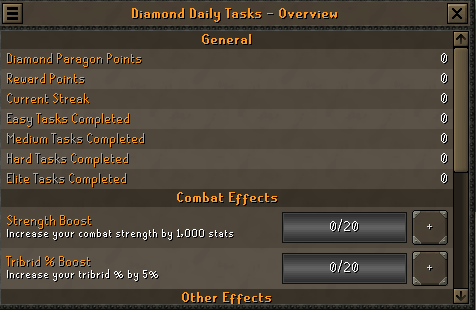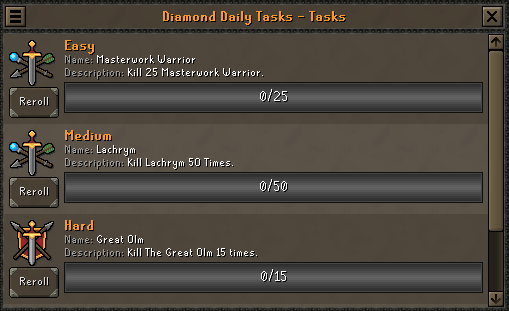To access the Diamond Daily Task system, a player must be a Diamond member.
To view the Diamond Daily Task system, the player may talk to the "Diamond Daily Task Manager" to the west of the Diamond zone, or access the interface through the miscellaneous/information icon on the bottom right of the user interface.
Viewing current tasks is done by selecting the menu button on the top left of the interface itself.