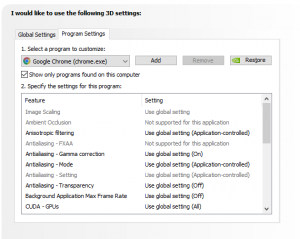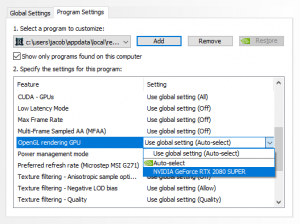OpenGL
Revision as of 19:13, 23 June 2022 by >Jladams
This page contains a short guide to enable OpenGL rendering system via the NVIDIA control panel for those experiencing issues.
Guide
- Step 1: Open NVIDIA Control Panel
- Step 2: Click on Manage 3D Settings
- Step 3: Click on Program Settings
- Step 4: Click on Add and add Redemption
- Step 5: Scroll down and click on the settings for OpenGL Rendering GPU and click on your GPU