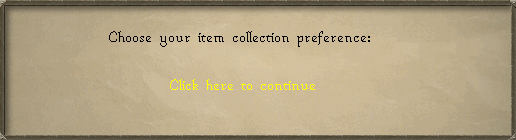User:Big Hater/2manyofthese: Difference between revisions
(Replaced content with "[https://redemptionrsps.com/wiki/User:Big_Hater/sandbox#Page_3_Tasks-0 fuck you hyth] fuckoffhyth") Tag: Replaced |
No edit summary |
||
| Line 1: | Line 1: | ||
The '''Collector's Effect''' is an item enhancer that is found on several neck slot items in Redemption. When this effect is active, most items dropped from monsters will be placed in the player's bank or inventory. The player can choose this in the item's configuration (right click the item in the inventory and select configure). | |||
[[ | Some items with the Collector's Effect will allow the player to select what items are picked up. This may be useful for player's with limited bank space. However, it is suggested that newer players pick up everything. | ||
__TOC__ | |||
=Configuration= | |||
To configure an item with the Collector's Effect, the player must right click the item. This will bring up options, select "configure" then an interface with options will appear. | |||
The player may choose from: | |||
::*Every drop | |||
::*Always, rare & ultra rare drops | |||
::*Always & rare drops | |||
::*Always & ultra rare drops | |||
::*Rare & ultra rare drops | |||
::*Rare drops | |||
::*Ultra rare drops | |||
::*Disable messages (this removes messages for drops) | |||
[[File:Configure Collector Effect.png|right]] | |||
=Collector's Effect Items= | |||
Below is a table of the items that have the Collector's Effect. Many of the items have other effects, thus the list is ordered from beginner to end-game. | |||
Revision as of 13:31, 2 August 2023
The Collector's Effect is an item enhancer that is found on several neck slot items in Redemption. When this effect is active, most items dropped from monsters will be placed in the player's bank or inventory. The player can choose this in the item's configuration (right click the item in the inventory and select configure).
Some items with the Collector's Effect will allow the player to select what items are picked up. This may be useful for player's with limited bank space. However, it is suggested that newer players pick up everything.
Configuration
To configure an item with the Collector's Effect, the player must right click the item. This will bring up options, select "configure" then an interface with options will appear.
The player may choose from:
- Every drop
- Always, rare & ultra rare drops
- Always & rare drops
- Always & ultra rare drops
- Rare & ultra rare drops
- Rare drops
- Ultra rare drops
- Disable messages (this removes messages for drops)
Collector's Effect Items
Below is a table of the items that have the Collector's Effect. Many of the items have other effects, thus the list is ordered from beginner to end-game.