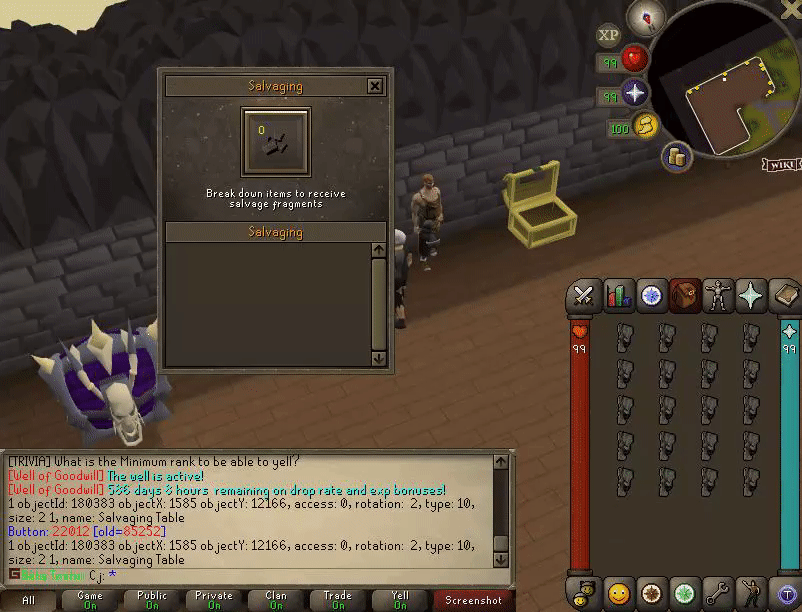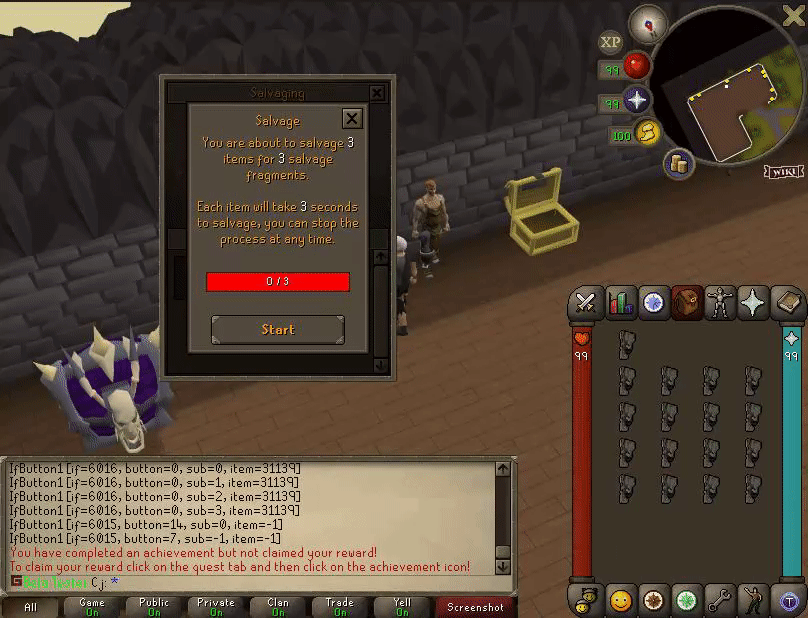User:Big Hater/2manyofthese: Difference between revisions
No edit summary |
No edit summary |
||
| Line 1: | Line 1: | ||
[[File:Salvage Title.png|center]] | |||
'''Salvage''' is a unique skill in Redemption that offers players the ability to break down items into salvage fragments. As players dismantle items, they will gain experience in the Salvage skill, allowing them to level up. | |||
One of the main benefits of the Salvage skill is the ability to use salvage fragments to unlock sockets on gear. These sockets can then be filled with gems to boost the damage dealing capabilities of gear. Any gear with stats can be socketed with gems. This allows players to customize their gear to their playstyle and improve their combat effectiveness. | |||
Additionally, players can use their salvage fragments at the Blacksmith's shop. | |||
=Salvage Table= | |||
Firstly, to use the Salvage skill, you need to locate the Salvage table. This can be found at ::upgrade or south of the bank at home. To dismantle items, simply click on the item and drag it into the Salvage table. Dismantling an item yields a set amount of Salvage Fragments. | |||
To give you a better idea of how the Salvage table works, take a look at this gif. It shows how an item is dismantled and the Salvage Fragments are collected. | |||
[[File:Salvaging Table Function.gif|link=Salvage|center]] | |||
It is also important to note that dismantling an item takes approximately 0.6 seconds. This can be stopped at any point if you change your mind or accidentally clicked on the wrong item. | |||
[[File:Salvaging Stop.gif|link=Salvage|center]] | |||
[[Salvage List|Here]] is a list of items that can be dismantled using the Salvage skill. | |||
=Salvage Fragments= | |||
Salvage fragments can be used in two ways. Firstly, they can be used to unlock sockets for gems to be placed on gear. This allows you to customize your gear to your playstyle and improve your combat effectiveness. Secondly, they can be used as a currency to buy items from the Blacksmith's Shop. The Blacksmith's Shop rotates every week, so be sure to check back regularly to see what new items are available. | |||
You can only yield 3,000 Salvage Fragments every 24 hours. This means that you can dismantle items up to a certain amount every day to collect Salvage Fragments. | |||
Revision as of 23:52, 25 February 2023
Salvage is a unique skill in Redemption that offers players the ability to break down items into salvage fragments. As players dismantle items, they will gain experience in the Salvage skill, allowing them to level up.
One of the main benefits of the Salvage skill is the ability to use salvage fragments to unlock sockets on gear. These sockets can then be filled with gems to boost the damage dealing capabilities of gear. Any gear with stats can be socketed with gems. This allows players to customize their gear to their playstyle and improve their combat effectiveness.
Additionally, players can use their salvage fragments at the Blacksmith's shop.
Salvage Table
Firstly, to use the Salvage skill, you need to locate the Salvage table. This can be found at ::upgrade or south of the bank at home. To dismantle items, simply click on the item and drag it into the Salvage table. Dismantling an item yields a set amount of Salvage Fragments.
To give you a better idea of how the Salvage table works, take a look at this gif. It shows how an item is dismantled and the Salvage Fragments are collected.
It is also important to note that dismantling an item takes approximately 0.6 seconds. This can be stopped at any point if you change your mind or accidentally clicked on the wrong item.
Here is a list of items that can be dismantled using the Salvage skill.
Salvage Fragments
Salvage fragments can be used in two ways. Firstly, they can be used to unlock sockets for gems to be placed on gear. This allows you to customize your gear to your playstyle and improve your combat effectiveness. Secondly, they can be used as a currency to buy items from the Blacksmith's Shop. The Blacksmith's Shop rotates every week, so be sure to check back regularly to see what new items are available.
You can only yield 3,000 Salvage Fragments every 24 hours. This means that you can dismantle items up to a certain amount every day to collect Salvage Fragments.