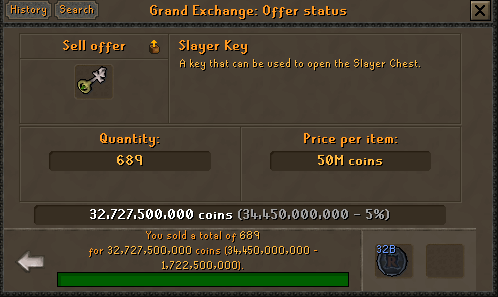|
|
| (4 intermediate revisions by 2 users not shown) |
| Line 8: |
Line 8: |
|
| |
|
| When accessing the Grand Exchange, you will land on the screen below. | | When accessing the Grand Exchange, you will land on the screen below. |
| [[File:Marketplace Landing.png|center]] | | [[File:Marketplace Landing.png|center|500px]] |
| The Grand Exchange has many options available to players including Buying, Selling, and Searching. | | The Grand Exchange has many options available to players including Buying, Selling, and Searching. |
|
| |
|
| Line 20: |
Line 20: |
| [[File:GE_Sold.png|center]] | | [[File:GE_Sold.png|center]] |
| [[File:GE_Sell2.png|center]] | | [[File:GE_Sell2.png|center]] |
| | |
| | If you are trying to sell something in the millions type 1-999M |
| | |
| | |
| | If you are trying to sell something in the billions type 1-999B |
| | |
| | |
| | If you are trying to sell something in the trillions type 1-999T |
| | |
|
| |
|
|
| |
|
| Line 36: |
Line 45: |
|
| |
|
| 4) Make your offer! | | 4) Make your offer! |
| | |
| | |
| | If you are trying to buy something in the millions type 1-999M |
| | |
| | |
| | If you are trying to buy something in the billions type 1-999B |
| | |
| | |
| | If you are trying to buy something in the trillions type 1-999T |
|
| |
|
|
| |
|
| Line 53: |
Line 71: |
| Clicking the 'History' tab will show you your own personal Exchange history. This includes which items you have bought and sold, in which quantities and at what prices. | | Clicking the 'History' tab will show you your own personal Exchange history. This includes which items you have bought and sold, in which quantities and at what prices. |
| </tabber> | | </tabber> |
| | To find the available listings for an item, right click the item in search and press 'View-Offers'. This will display every current offer, buy or sell for the selected item. |