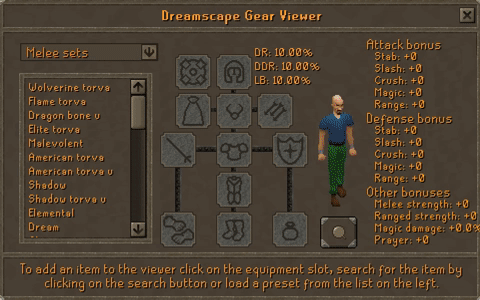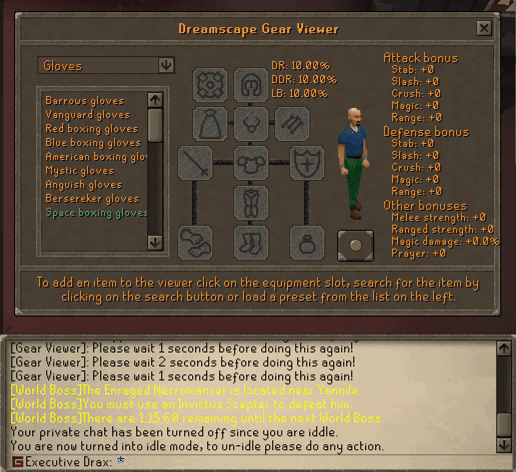Gear Viewer: Difference between revisions
Jump to navigation
Jump to search
>K 0 x d (Created page with " <p style="text-align:center;">Introducing the new gear viewer! This will allow you to design your dream sets and compare the stats! Allowing you to equip any item you want...") |
>Woodsman223 (noted you need to remove gear and inv) |
||
| (One intermediate revision by one other user not shown) | |||
| Line 1: | Line 1: | ||
<p style="text-align: | <p style="text-align:Center;"><font size="10">{{Color|Orange|'''Gear Viewer'''}}</font></p> | ||
This will allow you to design your dream sets and compare the stats! | <p style="text-align:center;">{{Color|White|Introducing the new gear viewer! This will allow you to design your dream sets and compare the stats! Allowing you to equip any item you want to see the stats As well as the Drop Rate, Double Drop Rate and Luck Boost!}}</p> | ||
<p style="text-align:center;">{{Color|White|To use the Gear viewer, simply remove your gear, empty your inventory and type ::gearviewer This command can only be used at:: home, :: market and:: dicezone}}</p> | |||
[[File:Gear1.gif|center]] | |||
<p style="text-align:center;">{{Color|White|You can select some items from the drop down menu or search for them to find more items!}}</p> | |||
[[File:Gear2.gif|center]] | [[File:Gear2.gif|center]] | ||
Latest revision as of 13:52, 27 October 2018
Gear Viewer
Introducing the new gear viewer! This will allow you to design your dream sets and compare the stats! Allowing you to equip any item you want to see the stats As well as the Drop Rate, Double Drop Rate and Luck Boost!
To use the Gear viewer, simply remove your gear, empty your inventory and type ::gearviewer This command can only be used at:: home, :: market and:: dicezone
You can select some items from the drop down menu or search for them to find more items!