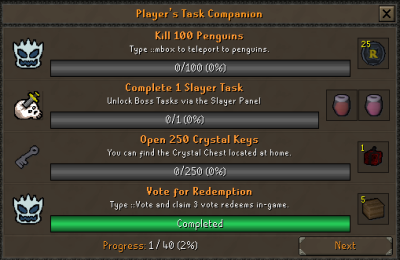| Welcome to Redemption | ||
| Welcome to Redemption RSPS! As a new player, you're about to embark on an exciting journey in our world. | ||
| Get Your Bearings | ||
| Navigate through our world easily using the teleport interface. Access it by pressing CTRL+T or typing ::teleports. | ||
| Player's Task Companion | ||
| The Player's Task Companion is your guide through the basics of the game. | ||
| What Next? | ||
| Redemption offers a plethora of choices. Whether you're interested in challenging PvM encounters, mastering the art of Slayer, honing your skills in Skilling, or trying your luck at gambling, there's something for everyone. | ||
| PvM | ||
| Take on beginner bosses like Masterwork Warrior, Cursed Omen, Poseidon, and Malevolent Mourner. | ||
| Masses | ||
| Join the community in a mass to gain fast money from bosses that might not be otherwise defeatable. In these large gatherings, you'll team up with fellow players and staff members to take on formidable foes, pooling your strength and skills for lucrative rewards. | ||
| Slayer | ||
| Embark on Slayer tasks to earn rewards. | ||
| Gambling | ||
| Test your luck with automated games of chance such as Dice Game, Lucky Wheel, Minesweeper, Flower Poker, and Blackjack. Visit the Gambling Zone to take part! | ||
| Skilling | ||
| Try out fully customized skills like Fishing, Thieving, Woodcutting, and more! | ||
Beginner's Guide To Redemption: Difference between revisions
No edit summary |
No edit summary |
||
| (20 intermediate revisions by 2 users not shown) | |||
| Line 1: | Line 1: | ||
<center> | |||
<tabber> | |||
|-|Welcome= | |||
{{:Starting Out}} | |||
|-|Video Guide= | |||
<youtube>Tm8xE_gJ-Wk</youtube> | |||
|-|Written Guide= | |||
{{:Starting Guide}} | |||
|-|FAQ= | |||
|- | {{:Frequently Asked Questions}} | ||
| | |||
</tabber> | |||
</center> | |||
< | |||
< | |||
Latest revision as of 23:03, 2 June 2024
| Making Money |
|---|
| When you first log in, there are several ways to make money quickly:
Use the ::vote command for rewards
|
| Player's Task Companion |
| The Player's Task Companion is your guide to progression. It contains a list of tasks for you to complete. Finish tasks and claim rewards to progress to the next page. |
| Buying and Selling Items |
| Use the Grand Exchange for all your buying and selling needs. This convenient system allows you to trade items with other players easily. Accessed by using command ::pos. |
| Starting Slayer Tasks |
| To begin Slayer tasks, simply type ::slayer in the chat or press CTRL+S to access the Slayer interface. This will allow you to start tasks and begin leveling up your combat skills. |
| Progressing with Gear |
| To upgrade your gear, kill the new player bosses:
Melee: Masterwork Warrior
|
| Prayer |
| To start training Prayer, kill the Malevolent Mourner. Use the bone shards on the altar at ::altar to level up. |
| Skilling |
| Check out Fishing, Thieving, or Woodcutting for some quick starter cash. |
| Engaging with the Community |
| Join our Discord server to connect with fellow players and participate in events.
Join in to Masses for easy money and fast kills on monsters! |
The following are some of the most frequently asked questions on Redemption.
If you do not see the answer to your question, feel free to contact any Staff member in game. You may also search the Wiki for specific pieces of content.
| How do I make money? |
|---|
| There are many ways to make money on Redemption. You can view these at Money Making. |
| Why didn't I get a starter set/starter gem? |
|---|
| Any account created prior to 18 August 2022 cannot receive a starter set, or gem.
If you are new to Redemption, but still did not receive the starter kit then PM any Staff Member to assist you. Redemption was formerly known as "Dreamscape." If you ever played during the time frame Redemption was named this, then you will not receive a starter set or gem when creating a new account. However, PM any Staff Member to assist you. Players will only get ONE (1) Starter Gem per IP address. This goes for accounts created prior to the game changing name. No exceptions! |
| What gear should I be using? |
|---|
| There are a lot of gear choices in Redemption. It can be confusing to figure out which are best for the stage of the game you are working on. You can view Gear Progression to see the proper gear for your current stage. |
| What commands or shortcuts can I use? |
|---|
| You can use the following keyboard shortcuts:
• CTRL/CMD + B - opens bank • CTRL/CMD + H - Teleports you to the home area • CTRL or CMD + S - Opens the Slayer interface • CTRL or CMD + P - Places your pet in your inventory • ::vb - Teleports you to the vote boss. You can also use ::voteboss • ::Wiki [search term] - Searches the Redemption Wiki for a page on the content. If the page does not display, you may need to use the search bar. • ::shops - Teleports you to the shop manager You can look at the Commands page for more information. |
| How do I improve my DPS/damage? |
|---|
| Check out Damage Boosts for starters. Below is a short overview of how to boost damage.
You can take a look at Gear Progression to find out what upgrades you can make to your gear. You can also look at Combat Consumables to see all the consumable items available to boost combat stats/damage. Redemption also uses a unique enchantment system. Using enchantment stones will boost your gears stats, thus boosting your DPS. For certain weapons, you can use a Weapon Battle Pass that will give additional bonuses to your weapon. We also have a custom skill, Salvage. This skill allows you to unlock the ability to add Gems to your gear. Gems add even more bonuses to your gear. Moodi has provided a great video explaining how to boost your damage, found here. |
| What is Karma? What are Karmic Kismets? |
|---|
| Karma is a unique, custom skill on Redemption. You can used the Karma guide to learn more about it. To begin training Karma, you will need a Xebos Invitation. This will begin the Karma Quest.
Karmic Kismets are the currency item for Karma. You earn them by training Karma or from various boxes. |
| How do I donate? What is a Goodiebag Island? |
|---|
| You can view Donate to learn more about donating. Typing the command ::donate in game will bring you to the donation webstore.
A goodiebag island is an additional reward for donating. Typically, for every $30 spent you receive 1 pick on the island. However, there are times when donation admins host special islands. You can always message a donation admin to find out more. They can be found at Staff Team. |
| Who are the staff members? |
|---|
| You can view the current Staff Team on the Wiki page dedicated to it. All of the staff, including the owner(s) are listed. Feel free to message any of them in game for help. |
| How do I upgrade items? |
|---|
| Upgrades are a unique way to improve your gear on Redemption. You can use the Upgrade Chest at ::upgrade. It will display the materials required for the upgrade, as well as the success percentage for the upgrade. You can use upgrade protection cards, or 2b cash, to protect the items from being destroyed. WITHOUT THIS PROTECTION YOU MAY LOSE YOUR ITEMS! |
| How do I change the settings? |
|---|
| Once in game, click on the wrench icon in the bottom right of the screen. There are several options on this interface. You can view the entire settings interface by clicking "All Settings." |
| What's the best pet? |
|---|
| Currently, the best pets in game is currently the Inner Demon! You can view all of the Pets and their perks on the dedicated Wiki page. |