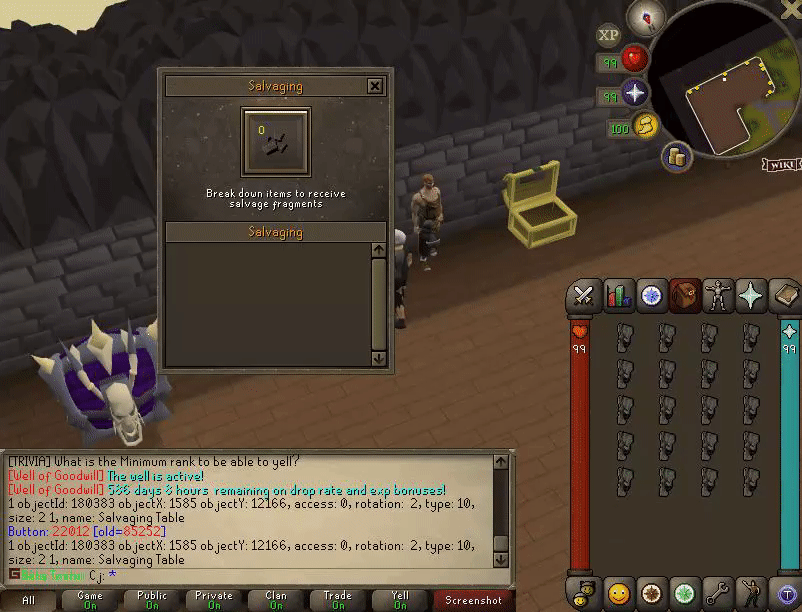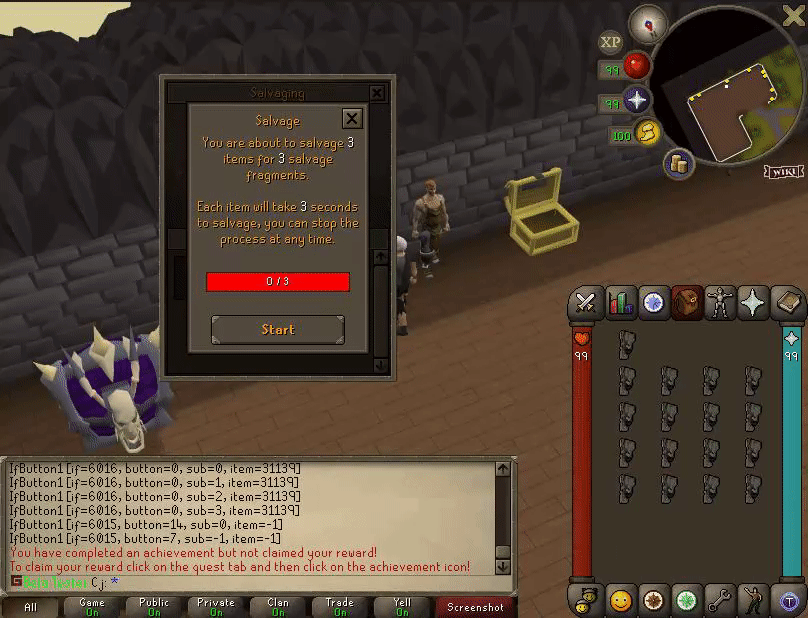|
|
| Line 76: |
Line 76: |
| | 984150 xp | | | 984150 xp |
| |- | | |- |
| | T12 To T3 | | | T12 To T13 |
| | 8857350 xp | | | 8857350 xp |
| | 2952450 xp | | | 2952450 xp |
Revision as of 00:45, 10 May 2024
Salvage is a unique skill in Redemption that offers players the ability to break down items into salvage fragments. As players dismantle items, they will gain experience in the Salvage skill, allowing them to level up.
One of the main benefits of the Salvage skill is the ability to use salvage fragments to unlock sockets on gear. These sockets can then be filled with Gems to boost the damage dealing capabilities of gear. Any gear with stats can be socketed with gems. This allows players to customize their gear to their playstyle and improve their combat effectiveness.
Additionally, players can use their salvage fragments at the Blacksmith's shop.
There are various ways to gain Salvage Experience. The player may open gem-related boxes, upgrade gems, and mining the Shooting Star Event.
Salvage XP for Opening Gem-related Boxes
Opening different gem-related boxes rewards the player with Salvage XP:
- Bountiful Gem Box: 25,000 XP
- Mid-Tier Gem Box: 150,000 XP
- High-Tier Gem Box: 500,000 XP
Salvage XP for Upgrading Gems
The Salvage XP gained for successfully upgrading gems is as follows:
| Upgrade Range
|
Success XP
|
Fail XP
|
| T1-T2
|
50 XP
|
0 XP
|
| T2-T3
|
150 XP
|
50 XP
|
| T3-T4
|
450 XP
|
150 XP
|
| T4-T5
|
1350 XP
|
450 XP
|
| T5-T6
|
4050 xp
|
1350 xp
|
| T6-T7
|
12150 xp
|
4050 xp
|
| T7-T8
|
36450 xp
|
12150 xp
|
| T8-T9
|
109350 xp
|
36450 xp
|
| T9 To T10
|
328050 xp
|
109350 xp
|
| T10 To T11
|
984150 xp
|
328050 xp
|
| T11 To T12
|
2952450 xp
|
984150 xp
|
| T12 To T13
|
8857350 xp
|
2952450 xp
|
Salvage XP from Fallen Star
- Players who are level 1-99 salvage will receive 25,000 salvage xp per sucessful mine of the fallen star
- Players who are over level 99 salvage will receive 100,000 salvage xp per successful mine of the fallen star.
Salvage Table
To gain Salvage Fragments, you need to locate the Salvage table. This can be found at ::upgrade or south of the bank at home. To dismantle items, simply click on the item and drag it into the Salvage table. Dismantling an item yields a set amount of Salvage Fragments.
To give you a better idea of how the Salvage table works, take a look at this gif. It shows how an item is dismantled and the Salvage Fragments are collected.
It is also important to note that dismantling an item takes approximately 0.6 seconds. This can be stopped at any point if you change your mind or accidentally clicked on the wrong item.
Here is a list of items that can be dismantled using the Salvage skill.
Salvage Fragments
Salvage fragments can be used in two ways. Firstly, they can be used to unlock sockets for gems to be placed on gear. This allows you to customize your gear to your playstyle and improve your combat effectiveness. Secondly, they can be used as a currency to buy items from the Blacksmith's Shop. The Blacksmith's Shop rotates every week, so be sure to check back regularly to see what new items are available.
Salvage Fragment Caps
The Salvage Cap determines the maximum number of fragments a player can obtain based on their Salvage level:
Base Cap: 50,000 fragments per day!
About
The Salvage Shop is a Reward Shop within the Black Smith NPC. br>
Salvage Fragments Are Required as currency in this shop.
You can obtain Salvage Fragments from Salvaging items.
This is the only shop to get Gem Removal Chisel
(All Items and Prices shown in the tables below.)
Salvage Shop Discounts
The Salvage Shop offers discounts based on the player's Salvage level:
| Salvage Level
|
Discount %
|
| 99
|
5%
|
| 120
|
15%
|
| 150
|
30%
|
Overview of Gems
| Description
|
| Gems are special items in the game that boost your equipment stats. They're created by combining the Salvage and Crafting skills. There are different types of gems, like ones for boosting damage or improving loot drops. You can get gems from events, defeating monsters, or crafting. Once you have them, you can add them to your gear to enhance your gameplay.
|
Methods to Obtain Gems
| Method |
Description
|
| Shooting Star |
Get Single Combat Style and Drop Rate Gems from this event
|
| Gem Boxes |
Bountiful Gem Box, Mid Tier Gem Box, and High Tier Gem Box can all be obtained from various monster drops
|
| Crafting |
Craft Tribrid Damage gems with Single Combat Style gem fragments, as well as Drop Rate gems with Drop Rate fragments
|
Gem Types and Effects
| Gem Type |
Description
|
| Single Combat Style Damage Gems |
Increase your melee, magic, or ranged damage.
|
| Tribrid Style Gems |
Boost your damage for all three combat styles.
|
| Drop Rate Gems |
Increase your chance of getting loot from enemies.
|
Note: All gems give 1% per tier. For example, 1% increased damage for a tier 1 gem, up to 25% for tier 25.
To upgrade Single Combat Gems, you need 2 of the previous tier gems and the required amount of Salvage Fragments.
Single Combat Style Gem Requirements
| Tier |
Gems Required |
Salvage Fragments Required
|
| T2 |
2x T1 |
5 Fragments
|
| T3 |
2x T2 |
10 Fragments
|
| T4 |
2x T3 |
15 Fragments
|
| T5 |
2x T4 |
20 Fragments
|
| T6 |
2x T5 |
25 Fragments
|
| T7 |
2x T6 |
50 Fragments
|
| T8 |
2x T7 |
75 Fragments
|
| T9 |
2x T8 |
100 Fragments
|
| T10 |
2x T9 |
200 Fragments
|
| T11 |
2x T10 |
300 Fragments
|
| T12 |
2x T11 |
400 Fragments
|
| T13 |
2x T12 |
500 Fragments
|
To upgrade Tribrid Damage Gems, you need each Single Combat Style Gem fragment and the gem.
Tribrid Gem Upgrade Requirements
| Gem |
Crafting Level Required |
Gem Fragments Required |
Gem |
Crafting Level Required |
Gem Fragments Required |
Gem |
Crafting Level Required |
Gem Fragments Required
|
| T1 -> T2 |
1 |
1,000 of each type of fragment |
T10 -> T11 |
100 |
10,000 of each type of fragment |
T19 -> T20 |
150 |
19,000 of each type of fragment
|
| T2 -> T3 |
20 |
2,000 of each type of fragment |
T11 -> T12 |
110 |
11,000 of each type of fragment |
T20 -> T21 |
150 |
20,000 of each type of fragment
|
| T3 -> T4 |
30 |
3,000 of each type of fragment |
T12 -> T13 |
120 |
12,000 of each type of fragment |
T21 -> T22 |
150 |
21,000 of each type of fragment
|
| T4 -> T5 |
40 |
4,000 of each type of fragment |
T13 -> T14 |
130 |
13,000 of each type of fragment |
T22 -> T23 |
150 |
22,000 of each type of fragment
|
| T5 -> T6 |
50 |
5,000 of each type of fragment |
T14 -> T15 |
140 |
14,000 of each type of fragment |
T23 -> T24 |
150 |
23,000 of each type of fragment
|
| T6 -> T7 |
60 |
6,000 of each type of fragment |
T15 -> T16 |
150 |
15,000 of each type of fragment |
T24 -> T25 |
150 |
24,000 of each type of fragment
|
| T7 -> T8 |
70 |
7,000 of each type of fragment |
T16 -> T17 |
150 |
16,000 of each type of fragment
|
| T8 -> T9 |
80 |
8,000 of each type of fragment |
T17 -> T18 |
150 |
17,000 of each type of fragment
|
| T9 -> T10 |
90 |
9,000 of each type of fragment |
T18 -> T19 |
150 |
18,000 of each type of fragment
|
To upgrade Drop Rate gems, you need Drop Rate Gem fragments and the gem.
Drop Rate Gem Upgrade Requirements
| Gem Tier |
Crafting Level Required |
Fragments Required
|
| T1 |
1 |
5 Fragments
|
| T2 |
20 |
10 Fragments
|
| T3 |
30 |
20 Fragments
|
| T4 |
40 |
40 Fragments
|
| T5 |
50 |
80 Fragments
|
| T6 |
60 |
160 Fragments
|
| T7 |
70 |
320 Fragments
|
| T8 |
80 |
640 Fragments
|
| T9 |
90 |
1,280 Fragments
|
| T10 |
100 |
2,560 Fragments
|
| T11 |
110 |
5,120 Fragments
|
| T12 |
120 |
10,240 Fragments
|
| T13 |
130 |
20,480 Fragments
|
Adding and Removing Gems
| Step |
Description
|
| Gather Salvage Fragments |
Collect Salvage Fragments
|
| Place gear in Gem Socketing interface |
Insert your gear into the Gem Socketing interface
|
| Unlock Gem Slots through Blacksmith |
Use Salvage Fragments to unlock gem slots on your gear
|
* For Damage Gems:
| Slot |
Fragments Required
|
| 1 |
150 fragments
|
| 2 |
400 fragments
|
| 3 |
1,000 fragments
|
|
* For Utility Gems:
| Slot |
Fragments Required
|
| 1 |
25,000 fragments
|
| 2 |
50,000 fragments
|
| 3 |
100,000 fragments
|
|
| Choose Gem |
Select the gem from your inventory and add it to your gear
|
| View Gems in Gear |
Use the View-all feature on the Blacksmith to see all gems in your gear
|
| Remove Gems |
Use a Gem Removal Tool from the Salvage Shop at the Blacksmith's Gem Socketing interface
|
| Chance of Saving Gem during Removal |
Higher Salvage level increases your chance of saving the gem
Salvage Level Chance %
| Salvage Level |
Chance %
|
| 99 |
10% increase
|
| 120 |
15% increase
|
| 150 |
30% increase
|
|
<tabber>
You are able to view all of their previously socketed items by clicking the "View-All" option on the blacksmith.
You will not be able to edit or remove any gems from the items via this interface as it is a visual aid only.