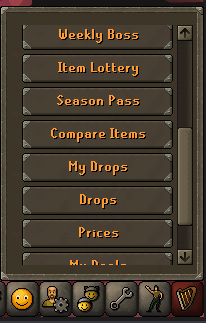Item Stats Inspector: Difference between revisions
Jump to navigation
Jump to search
No edit summary |
No edit summary |
||
| (One intermediate revision by the same user not shown) | |||
| Line 1: | Line 1: | ||
[[File:Item Stats Inspector Title.png|center]] | |||
<Center> | |||
You can acces the interface via ::compare or through Compare Items Located over here. | You can acces the interface via ::compare or through Compare Items Located over here. | ||
[[File:Item Stats Inspector Menu.png]] | [[File:Item Stats Inspector Menu.png]] | ||
You can search for specific items to look up, or you can check what a player is wearing via "copy" and entering his Ingame Name. | You can search for specific items to look up, or you can check what a player is wearing via "copy" Only work when the player is online and entering his Ingame Name. | ||
[[File:Item Stats Inspector Stats.png]] | [[File:Item Stats Inspector Stats.png]] | ||
[[File:Item Stats Inspector | Click on the itemslot, Enter in the item you search for and select it to see the stats. | ||
[[File:Item Stats Inspector Search.png]] | |||
Example: | |||
[[File:Item Stats Inspector God's Mainhand.png]] | |||
[[File:Item Stats Inspector God's Mainhand Multiplier.png]] | |||
</Center> | |||
Latest revision as of 21:52, 26 December 2022
You can acces the interface via ::compare or through Compare Items Located over here.
You can search for specific items to look up, or you can check what a player is wearing via "copy" Only work when the player is online and entering his Ingame Name.
Click on the itemslot, Enter in the item you search for and select it to see the stats.
Example: