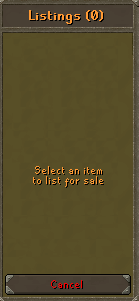Grand Exchange: Difference between revisions
>RegisLux No edit summary |
>RegisLux No edit summary |
||
| Line 14: | Line 14: | ||
|-|Selling= | |-|Selling= | ||
Clicking the "Sell" button in interface | Clicking the "Sell" button in base interface will alter the left portion to a flashing yellow box. Left or right clicking an item within your inventory will allow you to set a price for those items as a sale. | ||
[[File:Marketplace_sell.png|center]] | |||
Revision as of 03:14, 6 February 2020
The DreamScape Marketplace is a new take on the old player owned shop system.
<tabber> |-|Basics= What Is the Marketplace? Similar to the grand exchange in regular RS, the marketplace system allows players to manage their sales and purchases without dealing with tedious trades with other players. The System also has features which track sales across the server by all players, as well as your own personal purchases.
When accessing the Marketplace, you will land on the screen below.
On the Left side of the interface, you can see any items that you've personally listed. The right side has the many options available to your merchant needs!
Clicking the "Claim" button will collect any DScoins stored from your sales.
|-|Selling= Clicking the "Sell" button in base interface will alter the left portion to a flashing yellow box. Left or right clicking an item within your inventory will allow you to set a price for those items as a sale.